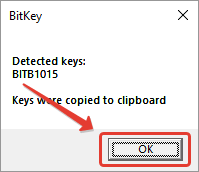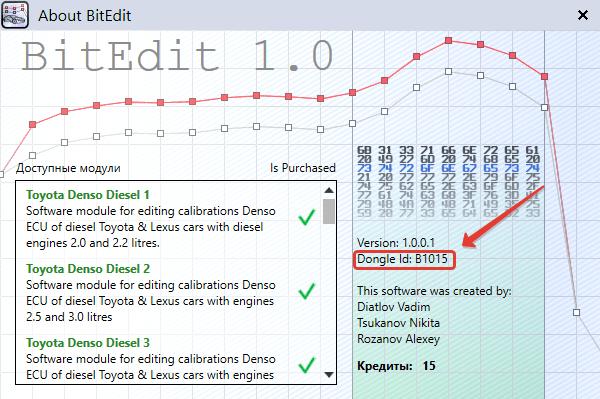20 Nov.’ 2018
Where to find the dongle serial number?
PCMFlash
- Start the PCMFlash software;
- Copy the serial number. DO NOT type it manually. 8 digits.
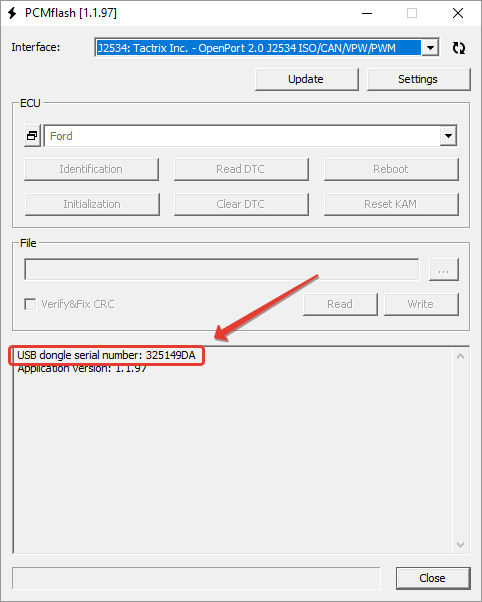
MMC Flasher
- Start the MMCFlasher software;
- Find the dongle number in the right bottom corner of the window. 1–5 digits.
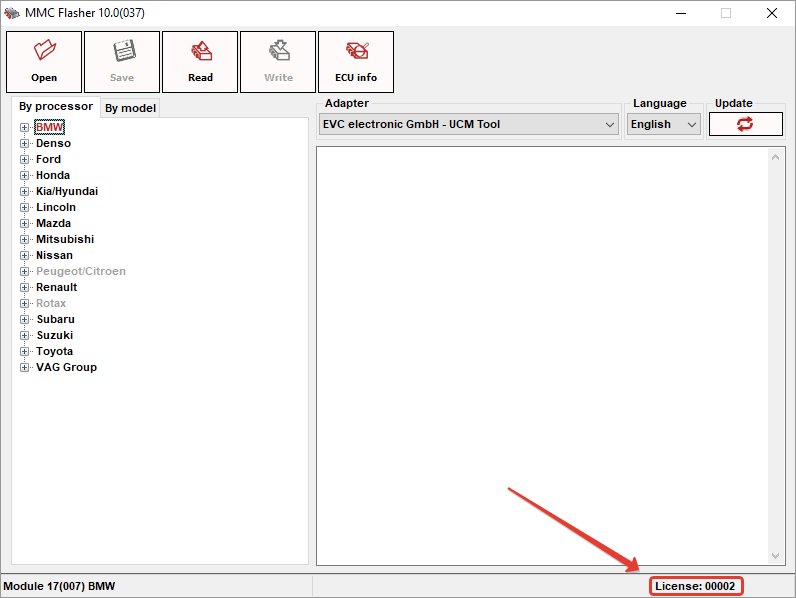
Combiloader
- Start the Combiloader software;
- Press Help;
- Select About. Please copy the USB-host and USB dongle numbers. DO NOT type them manually. DO NOT send screenshots.
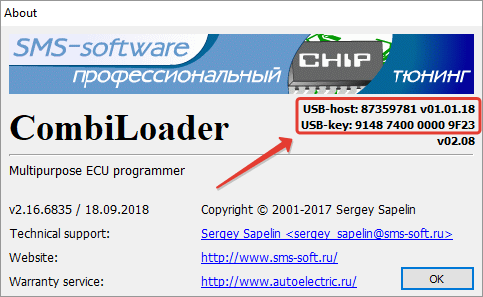
Chiploader
- Start Keymanager.exe (it was installed to the same folder with the Chiploader software);
- Press «Receive key info» button;
- Please copy the serial number. 16 digits. DO NOT type it manually. DO NOT send screenshots.
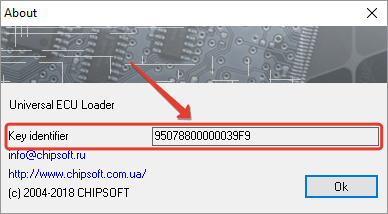
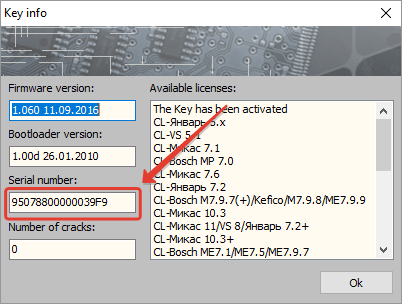
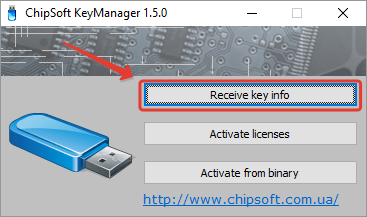
BitBox
- Start the BitBox software;
- Find the dongle number in the right bottom corner of the window: Bxxx. Please copy it.
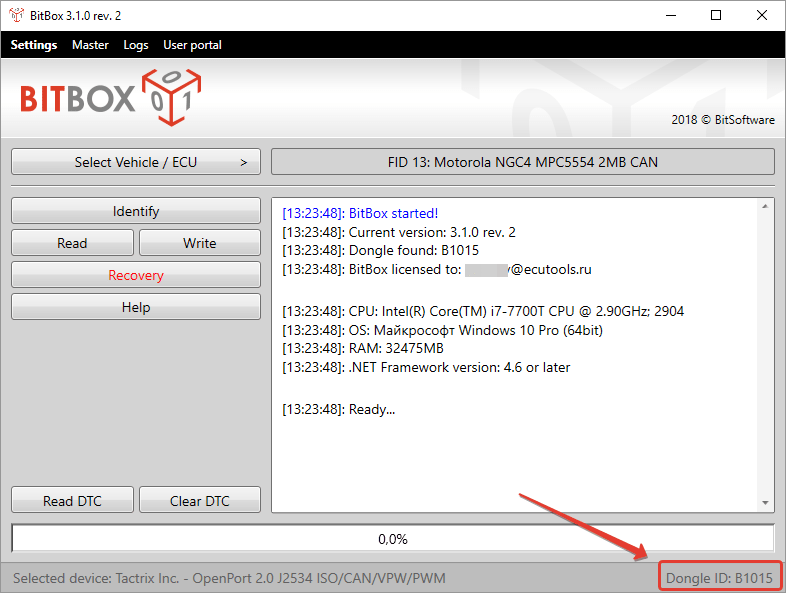
BitEdit
- Use this dongle identification utility.