28 Feb.’ 2024
What's new with WinOLS5
WinOLS have developed the following new features for you:
- All linked maps of a group can be closed by double-clicking on the folder
- Link maps: New: can save in folder
- Import folder: New: Use source file name as project name
- New option: Start password protection (F12>Miscellaneous)
- KF list: Ctrl+Shift+click on SizeFilter for high, narrow maps
- KF list: Double-click on folder name to open/close coupled maps (if useful)
WinOLS can offer you the following feature updates:
- SearchBytes: Context menu: Set to 0 in the (coupling) window
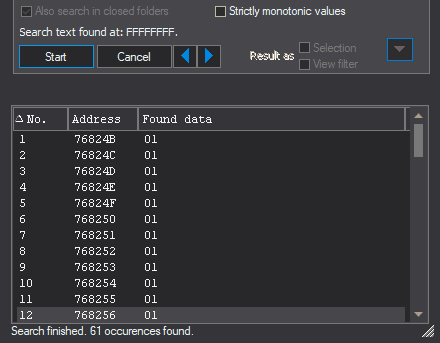
- SearchBytes: Template list for DropDown button
.gif)
And here are the latest improvements that are currently available with WinOLS®5:
- Swap detection improved
- Project list no longer flickers
- WinOLS service can connect to 2 service consoles at the same time
- SearchBytes: Drop-down history can be deleted
- Differences: Default value for max. differences can be changed if no project is open
- Skip KP import with Shift if it is directly at 100%
- Management of project properties for BxxToGo import has been improved
- Recognition of project properties CRD3 has been improved


